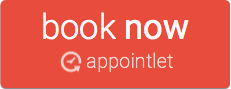Transfers & Voluntary Quits
Our Worthington office is now using an online appointment system please click on the link below to schedule. West Chester, Beavercreek and Loveland offices will not be using this system. Please contact them directly. Office location and contacts can be found on the menu to the left.
Player Add
Player adds work the same way as adding players to the team when you origionaly carded. Simply click on the team in stack then add the participant by dragging and dropping. Once you have added the player you can schedule an appointment to pick up the card and new roster. Please give us 24 hours to process your request. You do not have to wait for the player to be age verified.
Transfer Procedures
Transfer paperwork still needs to be completed as normal. Player card and paperwork needs returned to the BPYSL office before a transfer can be completed. It does not need to be sent to Ohio South reguardless of what the form says.
The steps below include inter-club transfers (between two clubs) , intra-club transfers(transfers with in your club) , and any trap teams that need split. Also, any teams that need to be disbanded.
* Inter Team Player Transfer Form
Steps to transfer players out
1. Complete transfer paperwork, collect the player card and give it to the parent to take to the new team/club.
2. Do not remove the player from your team by clicking assign participant.
3. Player transfer status can be tracked on your main page in stack.
3. Once the player transfer is complete schedule an appointment to pick up the new roster.
Steps to transfer a player in
1. In the Stack system click on the team > go to coaches and players box > click on Transfer to this team > search the player you are transferring in > double click on that player. Parents are not to create a new registration. Do not add the player to your team by using assign player. If you see their name that means the parents have completed another registration. The player will be added by the league once the transfer paperwork is received.
2. Parents will need to provide the signed transfer form and collect the player card from their previous team. This needs given to the new team/club. The new team/club will complete the rest of the form. Do not worry about adding the new player number that will not be generated till the transfer is complete.
4. Schedule an appointment to pick up your roster and player card. Bring the transfer form and card with you. If you do not have this we can not release the new roster and player card.
Voluntary Quit
Players who are planning to quit soccer and not play on another OSYSA team will need to process a voluntary quit.
Steps to process a voluntary quit
1. Complete the voluntary quit form
2. Return the form and player card to the BPYSL office
3. Player is not eligable to participate on another OSYSA club/team through the Fall/Spring calendar year. If the player wishes to be reinstated to participate again please contact our office
4. A new team roster will be printed and team representative will need to schedule an appointment to pick it up or have it emailed to them.
5. Stack administrators do not remove this player from the team using team assignment. That player is removed by the league once the voluntary quit paperwork is received and processed. You can however release them from your roster by clicking manage roster and hitting the trash can icon.